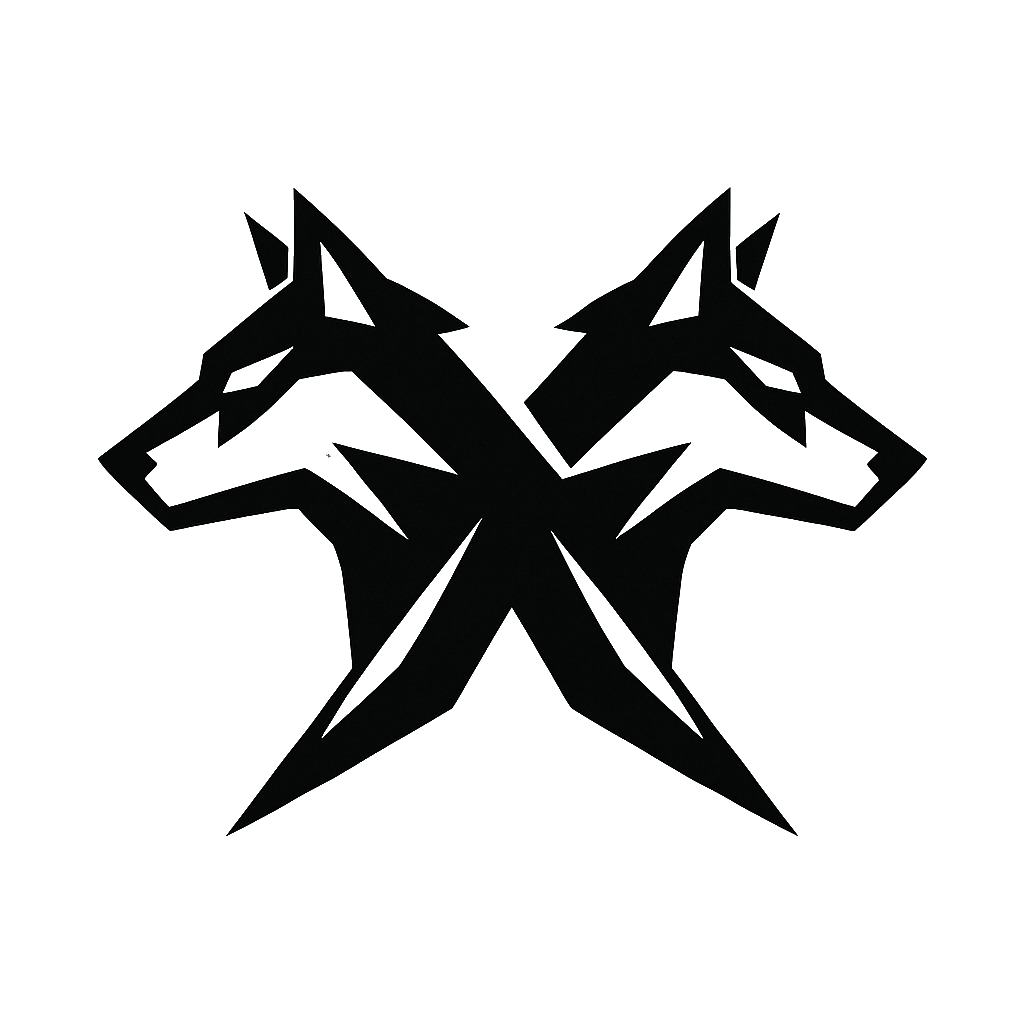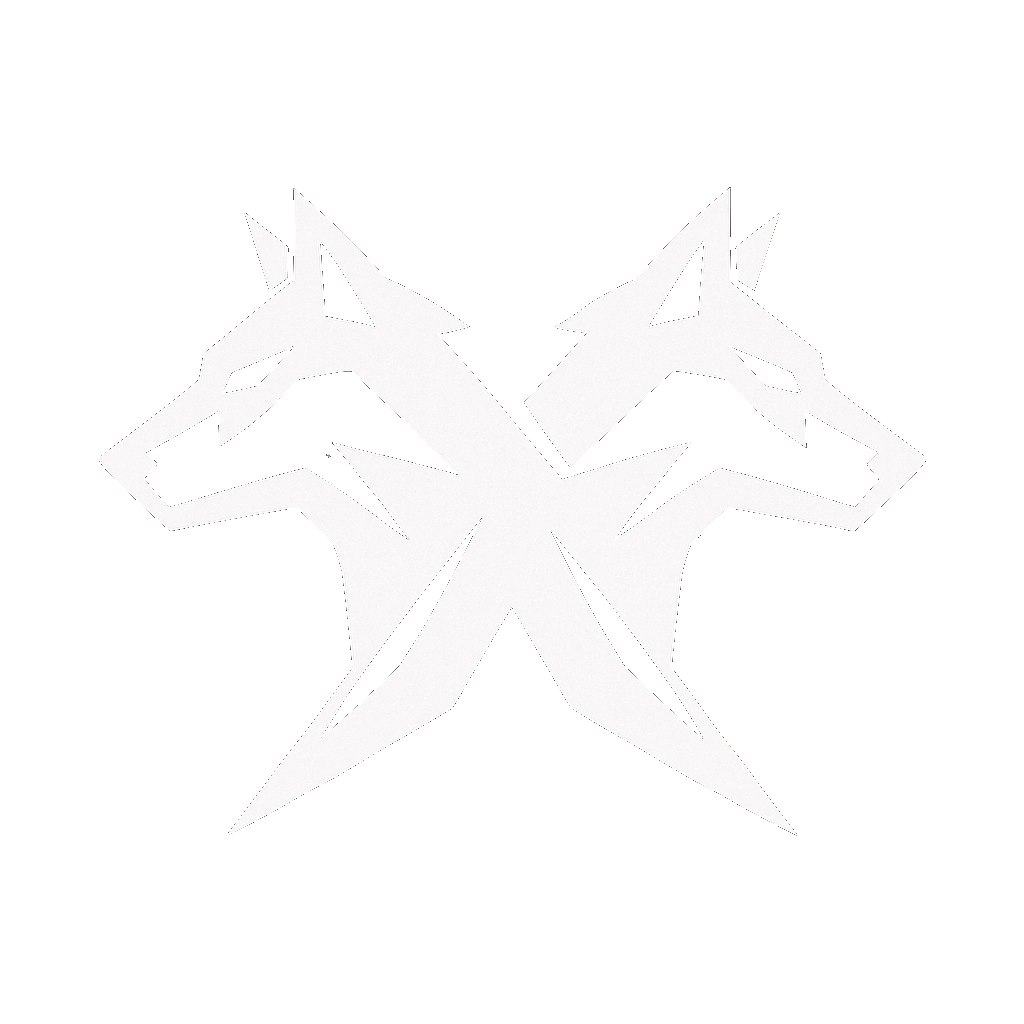#
Fundamentals
The fundamentals tool taps into a powerful engine which gives Xynth access to any ticker and over 5,000+ financial fields per stock. These fields include everything from PE ratios, debt-to-equity, revenue growth, profit margins, RSI, MACD, dividend yields, analyst estimates, sector comparisons, and virtually every metric you've ever heard of (plus thousands you haven't).
#
How It Works
The fundamentals tool is your direct pipeline to deep financial data on specific stocks. Simply specify a ticker and optionally the fields you want—if you don't specify, Xynth intelligently grabs the metrics it thinks matter most for your analysis. You can also combine both approaches: tell Xynth to grab specific fields AND add whatever else it thinks is important.
🎯 Specific Tickers 📊 5,000+ Fields ⚡ Hourly Updates
Perfect for:
- Comparing assets with industry standards or other assets
- Validating investment ideas with concrete metrics
- Building detailed investment thesis on individual companies
- Comparing specific metrics across a handful of tickers
Example queries:
- "Get fundamentals for AAPL focusing on profitability and growth metrics"
- "Pull TSLA fundamentals - I want debt ratios, cash flow, and anything else that shows financial health"
- "Compare NVDA's fundamentals to its industry competitors"
How to trigger: Use the word "fundamentals" in your prompt or click the tools tab and select the fundamentals tool.
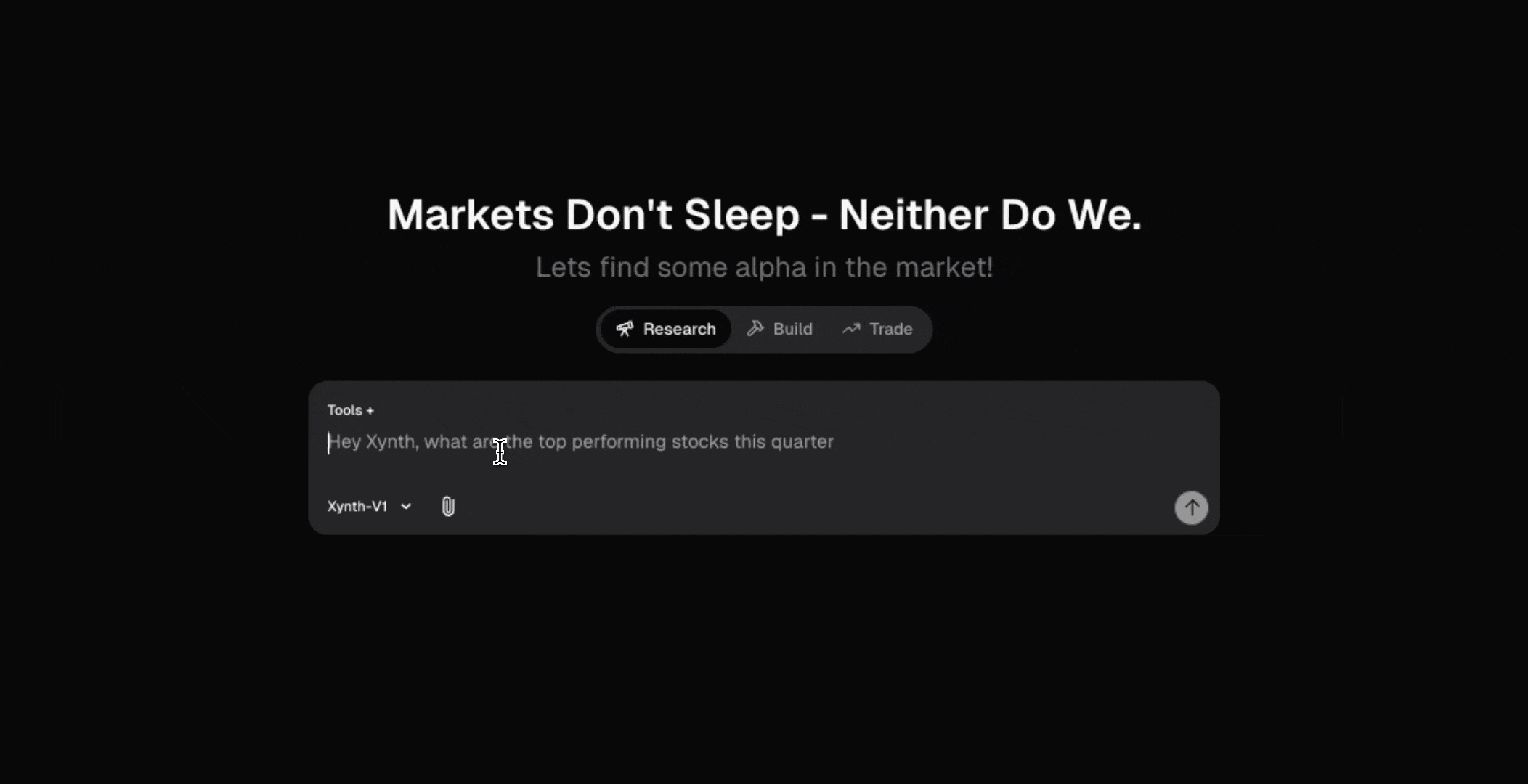
#
💡 Pro Tips
- Combine Specific + Smart Selection - Ask for specific metrics you care about, then let Xynth add relevant context metrics automatically
- Use for Comparisons - Perfect for side-by-side analysis of competitors or validating investment thesis with hard data
- Industry Context Matters - Ask Xynth to include industry averages or peer comparisons for better perspective
#
⚠️ Important Notes
- Field Abbreviations - Most abbreviations work, but if not found, spell it out (PE Ratio → Price to Earnings, ROE → Return on Equity)
- Data Freshness - Fundamentals update hourly during market hours, but some metrics like earnings are quarterly
- Ticker Accuracy - Use proper ticker symbols; Xynth will suggest corrections for common mistakes
Related: Looking to find stocks that match specific criteria? Check out the Market Screener tool.